Personal Branding 101: 4 Free Communication Tools for Improving your Portfolio Website
- DePaul PRSSA
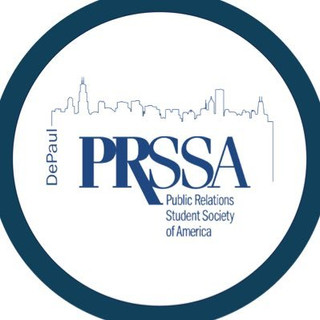
- Jul 28, 2021
- 3 min read
By Melania Toczko

No matter what field of communication you plan on going into, you should always be on the prowl for new and innovative ways to improve your portfolio website. However, as the campaigns you might be involved in during internships, fellowships and research projects become increasingly diverse, you might find it difficult to showcase certain pieces of work online without sacrificing free storage space and image or video quality. Here are a few free, open-source tools I’ve stumbled upon that have helped me showcase writing and design samples in easy and elegant ways.
ShareX
ShareX is a screenshot and screencast utility for Microsoft Windows.
I decided to download this nifty piece of software after struggling to save a newsletter campaign I created using MailChimp. The newsletter was several pages long as a PDF and I wasn’t a fan of where page breaks were automatically placed. ShareX allowed me to capture a scrolling screenshot of the newsletter while it was opened in my email, saving it as a long, high-quality PNG image rather than a multi-page PDF. Saving the newsletter as a PNG preserved the effort I put into designing it without creating any awkward page breaks. This software is also great for saving blog posts that were published on websites that don’t transfer well to PDFs due to ad space, popups or buttons.

ShareX is currently unavailable for Mac and Linux users, but SnagIt is a great alternative for a relatively low cost.
Open Broadcaster Software
Open Broadcaster Software, also known as OBS Studio, is a free and open-source cross-platform streaming and recording program. It’s commonly used by live streamers and online instructors to record what’s happening on their device’s screen in real time.
OBS Studio is fantastic for creating time lapses of yourself working with a specific program. What better way is there to show future employers that you feel comfortable working with Adobe Photoshop than by recording yourself designing a flyer, editing a photograph or creating a logo? It should be noted that OBS Studio is solely a screen recording program and you will need to edit any screen captures it creates for you using a separate video-editing tool.
OBS Studio is available for Windows, Mac and Linux.

HandBrake
Speaking of video content, HandBrake is a free and open-source transcoder for videos.
If you ever have difficulties uploading large video files like short films onto your website, this is a great tool to compress videos so they take up less space on your website’s cloud. HandBrake allows you to preserve video quality while creating smaller video files. Personally, I’ve used HandBrake to compress a demo reel of my video-editing work from previous internships.
HandBrake is available for Windows, Mac and Linux.

Icecream Apps
Icecream Apps is a software development company that offers many free and open-source program downloads on its website.
I’m a big fan of their SlideShow Maker, PDF Candy and Image Resizer tools. I’ve used their SlideShow Maker to create simple video presentations of social media campaigns I’ve worked on. The SlideShow Maker allows you to sync multiple images with music in a short video. PDF Candy and Image Resizer are both great for compressing files that might be too large for your portfolio website’s cloud storage to handle.

Most Icecream Apps are available for Windows and Mac but availability differs from app to app.
These are just some of the many programs that I’ve used to save space and create an eye-catching portfolio website. For those looking to elevate their personal brands and share their work, creating an engaging and impressive website shouldn’t be expensive, especially for technologically advanced college students like us.






